
5th Gen 4Runner Diagnostic Scan Tool, and 37 digital gauges in one!
For this article, I will discuss general information and installing a Scan Gauge II OBD2 reader for the 5th Generation Toyota 4Runner. This unit is more of a diagnostic scanner as opposed to the Carista OBD2 for the 4Runner, which is more of an electronic customization focused tool adapter. Although Carista does have many capabilities. Read more on OBD2 Scanners here.
This is perhaps one of the easiest and most useful gadgets you can have for your truck, especially if you want to monitor the various important numbers that are on your 4Runner. I first tested this gauge while fixing my 80 Series Landcruiser.
The LC would constantly have CEL (check engine lights) so instead of taking it to a shop, I figured I would invest in an error code scanner/clearer. I liked it so much that I went ahead and got another one for my 4Runner to monitor temperatures and voltage.
Straight From ScanGauge: ScanGaugeII can help you monitor your vehicle’s most vital systems and provide the kind of real-time information you’ve been missing. Features include more than 15 built-in digital gauges, 5 sets of trip data and an easy-to-use Scan Tool that shows both set and pending trouble codes — all in an ultra-compact design that installs in minutes. Read more on their website.
The 4Runner is lacking in some areas

As we all know, despite the 4Runner being an off-road capable truck, it really lacks real-time information that is essential to off-roading. The factory gauge does not list voltage or transmission temperature which I believe are essential when you are on the dirt. This is where the Scan Gauge comes in.
Similar to the Carista for the 5th Gen, the Scan Gauge 2 is for all OBDII vehicles so if you have any other vehicles that you wish to monitor or check for CEL codes, you can just simply unplug the unit and reattach it to another vehicle.
Installation is very straightforward and should take you no more than 20 minutes.
Please note that the Scan Gauge 2 only works for OBDII vehicles, it would not work with older 4Runners with OBDI.
Toos & Product
- The Scan Gauge II – Check Price
- Zip Ties
- Velcro
Locate your 4Runner’s OBDII port
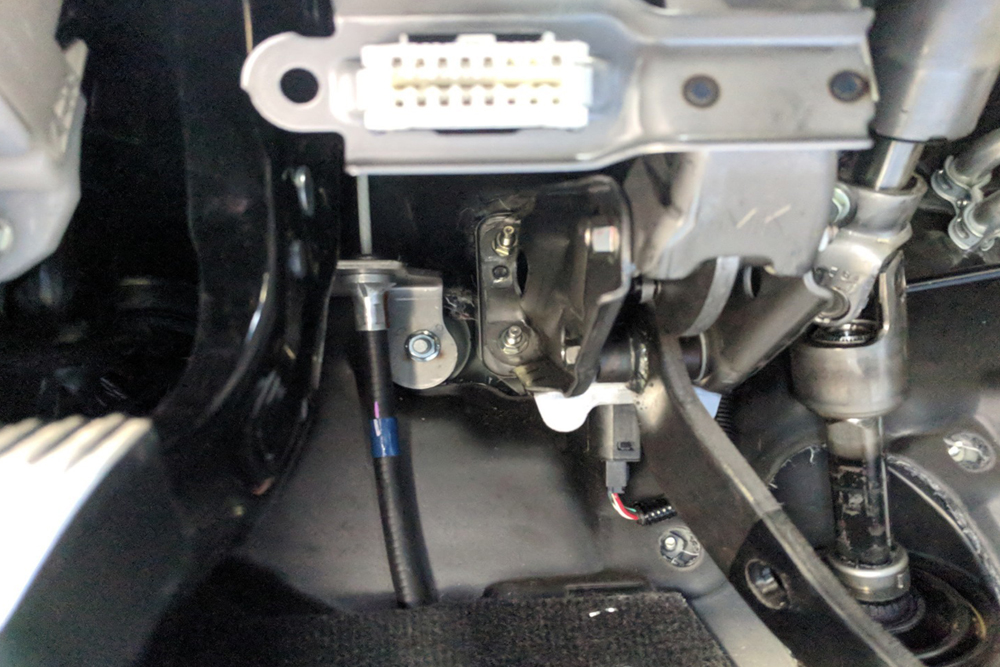
The first step is to locate your 4Runner’s OBDII port which is located right below the steering column in front of the gas/brake pedals.
Placement of Scan Gauge II

Once you found the OBDII port, decide where you wish to mount it. For a simple and easily viewable install, I decided to mount it on my steering column. You can use the 2 pieces of Velcro and Velcro one piece onto the ScanGauge and the other piece onto the steering column. Make sure to align it correctly.
Plug in RJ 45 Cable

The next step is to plug the included rj45 cord into your scan gauge. You can run the cord along the side of the steering column to the OBDII port without having to remove any panels. Once you run the cord down, simply plug it into the OBDII outlet and fire up the car.
The Scan Gauge will remain off if the car is not on, it will only turn on when you start the vehicle.
Programming the Scan Gauge 2 with Provided Booklet
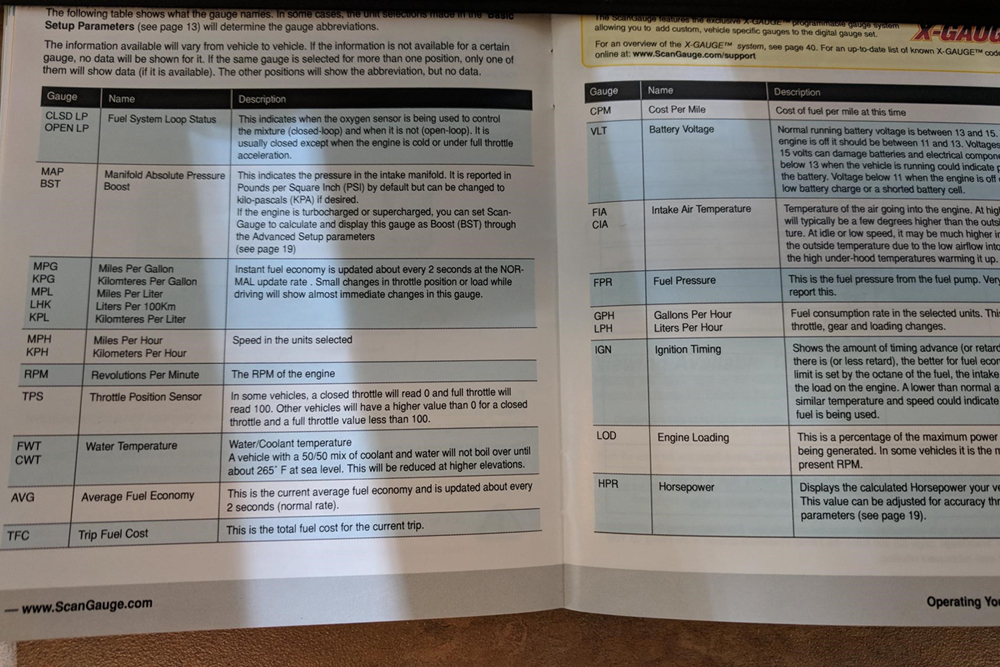
You can program your scan gauge to display various numbers. On the booklet that comes with the gauge, you can choose from various gauges that suits your needs.
For me, I choose transmission temperature (very important when towing or under heavy load), voltage, intake temperature, and water temperature. For people who have larger tires, you can also calibrate for proper MPH.
As you can see, the transmission temperature is not located on the booklet. For that, you have to go to the ScanGauge’s website and manually program in the tranny temp using the X-Gauge function.
What the X-Gauge function does is that it lets you input codes for Toyota Specific vehicles.
https://www.scangauge.com/support/x-gauge-commands/toyota-lexus-scion/
There are a bunch of different codes, the one that I found worked for tranny temperature is this one (the center one). If that code does not work, you may have to try others. There are also other X-Gauge codes for TPS which I did not use. Programming is very easy and self-explanatory, it is a matter of changing some numbers and saving it.
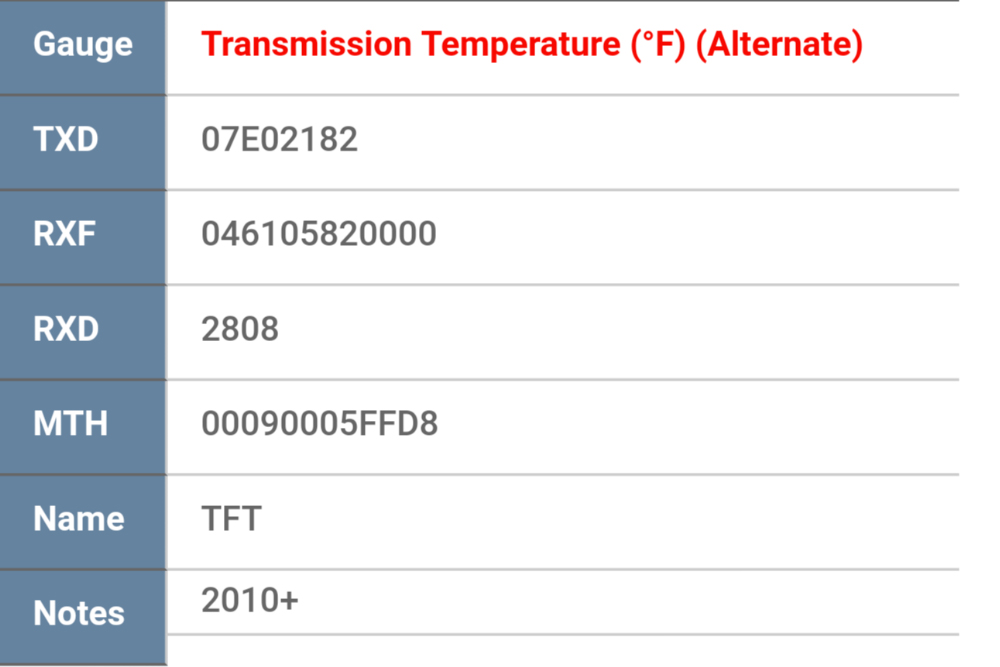
Once you are done picking your gauges, don’t forget to tie up the loose cords and zip tie it properly so it doesn’t dangle near your pedals!
Customizing with Your Color of Choice

When you are done cleaning up, you can also pick colors on your Scan Gauge depending on what color theme you have going. There is green, blue, red, bluish green, etc. I picked blue since our 5th Gen 4Runners have a blue gauge cluster.
Now you are done
Go ahead and enjoy peace of mind when you are on the road. Having this on my Land Cruiser and 4Runner helped a lot since you always want to be aware before any overheating begins. I find this to be really important for operators who put their vehicles under constant load or stress.
Scan Gauge II Features
- Easy to Install: No real tools are required for the Scan Gauge II. Just plug the unit into your 4Runner and start programming whatever gauges you want.
- No Batteries Required: Once your Scan Gauge II is connected to the truck, it powers itself. Pressy simple.
- Automatic Protocol Determination: Automatically determines the protocol your vehicle uses and connects.
- 6-Foot cord and velcro: The Scan Gauge II comes with an extended cable for a wide variety of placement along with all the velcro you need to make a secure connection.
- 5-button operation: Simple user-interface allows you to access and controls many of the Scan Gauge II features on the fly.
- Color backlight: Like many other interior accessories built for cars, trucks, and SUVs, the system offers a Measure of units: Pick your preferred method of display; Kilometers, Liters, Celsius, and kPA. The Scan Gauge II displays it all.
The ScanGauge2 is normally around $160 but you can always find it for cheaper with deals and discounts. There are many other ways to mount it depending on your needs such as a center console mount or rear mirror mount, but I found this to be the easiest to install and remove.

Has anyone used the scanguage3? Looks to be a lot more functional but harder to find a good out of way place to mount?
Adding a photo of the placement. Looks good but curious where others mounted theirs…
Where did you guys mount your scan gauge?? This placement blocks some of the details on the gauge cluster.
I cant figure out the codes for the Tire pressure… can someone put me in the right direction!
Reid, I couldn’t say for sure since I have never seen anyone use it as a boost gauge before.
I did read something about the Scan Gauge ii reads only absolute pressure and not actual boost. You could alter some parameters in “x-gauge” mode for atmospheric pressure or what not I think but imo it is too much of a hassle. It would be easier to just get a separate boost gauge instead.
William, in your picture of the programming booklet there is a gauge setting listed for Manifold Absolute Pressure (MAP), which measures intake pressure if your vehicle is NA. The notes say you are able to modify this gauge to calculate and show boost pressure (BST). I’ve never used this product, so correct me if I’m wrong, but I believe it can be used as a boost gauge if you go FI?
Steve, as far as I know you would still need to get a boost gauge if you plan to FI the truck. Since it is run off the ECU and the stock 4Runner is not FI, it would not show any of that.
Is there a setting for PSI/Boost say if you have a Magnuson supercharger installed?
yes I bring a crop that often but being that I don’t have a supercharger in my truck I didn’t choose it anyway but it is still there