
RAM® Mounts Tough-Charge™ + X-Grip® Tech Waterproof Wireless Charging Phone Holder For 5th Gen 4Runner
I was lucky enough to receive my RAM® Mounts and phone holder right before my trip to Arizona, so I had lots of miles and trails to test it out on.
You really can’t go wrong with anything RAM® Mounts. The mounts allow you to position your devices right where you want them and I’m sure most of you have seen, have or heard of the company National Products Inc. (NPI) Ram Mounts out of Seattle, WA, so I’ll just stick to the new wireless Tough Charge with X-Grip on my Expedition Essentials 5th Gen Powered Accessory Mount.
Find it online:
- RAM® Mounts Tough-Charge™ + X-Grip® Tech Wireless Charging Phone Holder: Check Price
- Expedition Essentials Powered Accessory Mount (+ Wiring Cover): Check Price
Other Items Pictured:
- Cobra 75 WX ST Compact/Remote Mount CB Radio
- Garmin Nuvi 58 5-Inch GPS Navigator
- GoPro Hero8 black
- Garmin Overlander™
Unboxing the Mount
There are a couple of different models to choose from. The X-Grip and the Quick-Grip come in different mounting configurations and they even offer them with inline chargers. You can check prices and decide what works best for you on their website.
The technology behind wireless charging is not new, but to have one for your phone while bouncing around the backcountry is priceless, I used to use a vent-mounted one that I’d have to take off or try to catch it if I forgot to when I hit the trail.
Seattle-based (NPI) RAM® Mounts
As mentioned, the company (NPI) RAM® Mounts is based out of Seattle, WA, and that means made in the USA, so I found it interesting this little card was in the box and totally understand.
Cheers to them!
Made in the USA proud!
They also include a guide on some of the phones that are compatible with the new chargers. Plus, these specs are also shown under the product details on their website.
What’s in the Box?
They thought of everything when packaging these units:
- Phone Mount
- Instructions
- 4’ USB Extension Cable
- Rubber Tube To Cover USB to USB Extension Cable that are also waterproof
- Large Safety Tether that wraps around the corners of your phone for extra grip protection
- X-Grip Cap Glue
- Zip Ties
- Extra Adjustable Arm for Support Leg
Double-Check Your Double Socket Arm Size
The Tough-Charge™ with X-Grip® Tech Waterproof Wireless Charging Holder comes with a B-sized ball already installed on the back of the unit. Keep in mind, you’ll need to decide what size double socket arm works best for you; I used the short arm (Part#: RAM-B-201U-A) for my setup available from RAM.
Find it on Amazon
- RAM® Composite Double Socket Arm: Check Price
Installing RAM® Mounts
The instructions are pretty straight forward.
Those of you who are already using (NPI) RAM® Mounts products, it should be no more than a ten-minute install; those that are not may need more time since you’ll have to mount another mount ball. If that’s you, here’s another simple phone mount option.
Let’s begin!
Place your phone in the Tough-Charge™ with X-Grip and you’ll see a set screw on the back of the charger that will slide the support leg up or down to fit your needs.
Note: Make sure none of your buttons on the sides of your phone are covered by the X-Grip caps, no telling what happens when all of them get pressed.
As you can see on the back, it gives you a definition of what color the LED on the side will be when the device is powered on:
- Red – Power
- Green – Charging
- Red Blinking – ERROR
Convienent Power Button
The X-Grip and the Quick-Grip come with a power button inline with the USB cable.
I will have to figure out where to use the included zip ties to keep it from bouncing around, but I like the idea of being able to turn it off if my phone starts to overheat. That happens with wireless charging, at least to my phones, especially in the desert. And I really like the 4-finger tabs on each X arm, allowing for quick access to remove your phone to take pictures.
Next, you’ll need to position your phone to where you feel comfortable and tighten down the double ball butterfly arm screw to your phone and ball mount location.
Then, find a USB power source. That’s it! Again they thought of everything and included a 4-foot USB to USB extension cable and zip-ties. So easy!
The Deets
Here are the technical features from (NPI) RAM® Mounts:
- Waterproof Qi wireless phone charging cradle features spring-loaded RAM® X-Grip® technology and 10W maximum output.
- RAM® Mounts Compatible™ with size B double socket arms and ball bases for mounting in your preferred location.
- Made of powder-coated, marine-grade aluminum, stainless steel components, and high-strength composite for durability and reliability in the most demanding environments.
- RAM® Mounts backed by a lifetime warranty, RAM® electronics backed by a 1-year warranty with proof of purchase required.
Final Thoughts
After 1400 plus miles on and off-road, I’m really happy with my RAM® Tough-Charge™ with X-Grip.
My install was easy since I already had my Expedition Essentials Accessory Mount installed; but the peace of mind of knowing my phone is safe and always being charged, while I’m out bouncing around, works for me.
I’m using my phone without a cover and put one on when I remember to; it works fine with a thin leather wallet type of phone cover. So, stay tuned! I will be getting some friends to try theirs on the charger to see how well it works.



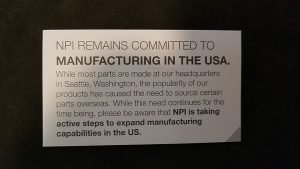





Many of us use portable Baofeng type HAM radios with a handheld mic. Some also have an external antennas connected to it. It would be great to see a write up, or collection of photos, showing different setup solutions for this equipment.
Matt,
Great write up and will be getting one in the future for sure!
However, more important is how did you get the Social D Logo on your factory head unit?
Cheers,
Trevor
Thanks, You can’t go wrong with RAM Mounts!!
You should be able to find instructions in your manual “setting up startup images”