
A Clean Installation Guide for The Midland MXT275 15-Watt GMRS Radio on the 5th Gen 4Runner
Off-road radios come in all types, sizes, and frequencies. While some require licenses or special tuning, GMRS radios are easy to use off-road with plenty of power to keep you connected to the other vehicles in your party.
The Midland’s Micromobile series makes it easy to fit a radio almost anywhere in the vehicle. And with the feature to have all the program buttons and LCD screen on the handheld, it provides you the opportunity to stash away the main unit into the smallest of nooks and crannies in the vehicle.
Find it Online
- Midland MXT275: Check Price
- MicroMobile MXTA25 3dB Gain Ghost Antenna: Check Price
- MicroMobile MXTA24 Low Profile Antenna Cable: Check Price
- MicroMobile MXTA22 Ditch Light Extension Bracket: Check Price
- MicroMobile MXTA31 Microphone Extension Cable: Check Price
- Amazon Extension Cable: Check Price
Roof Rack:
- Prinsu Roof Racks: Check Price
- Shop all Prinsu Accessories: Check Price
Features
- 15 Watt Power
- NOAA Radio
- Scan Feature
- 50 Mile unobstructed Range
- USB Power Port
You do need a GMRS license to operate this type of radio, however, getting a license is very easy. For more info, please refer to Why Do I Need a GMRS License & How Do I Get It
Midland MXT275 Install (Console to Roof Rack)
Installation Overview

This install time will take anywhere between 1 to 2 hours (based on your experience level) and this installation type will be geared towards the beginner who prefers a simple, minimalistic addition of the unit, that is easily reversible, or transferable to another vehicle.
Tools and Materials
- Panel Tools
- Phillips Screwdriver
- 10mm Socket Wrench
Step 1. Remove Center Tunnel Cover

Gripping the sides of the center tunnel cover, remove it by pulling it upwards. You will need to remove the centerpiece fully, it is attached by two wiring harness connections. Unclip both connections to fully remove the tunnel cover.
Pro Tip: This is a great time to clean or wipe down your interior while most of it is disassembled.

Step 2. Mount Main Unit

To help keep the main unit from sliding around in the tunnel, I used velcro that I cut to fit the full surface area of the bottom of the unit. (I might swap this out for a heavier duty 3M adhesive velcro eventually…)
Step 3. Run Power Wire

Mark the location of the pilot hole with a pen. Then using a small drill bit, make a pilot hole for the step bit. Using a step bit, slowly drill out a hole large enough to run the end of the power cable and ethernet extension to run though. Connect the power cable to the 12-volt port within the center console. Remember to vacuum out plastic shavings before proceeding.
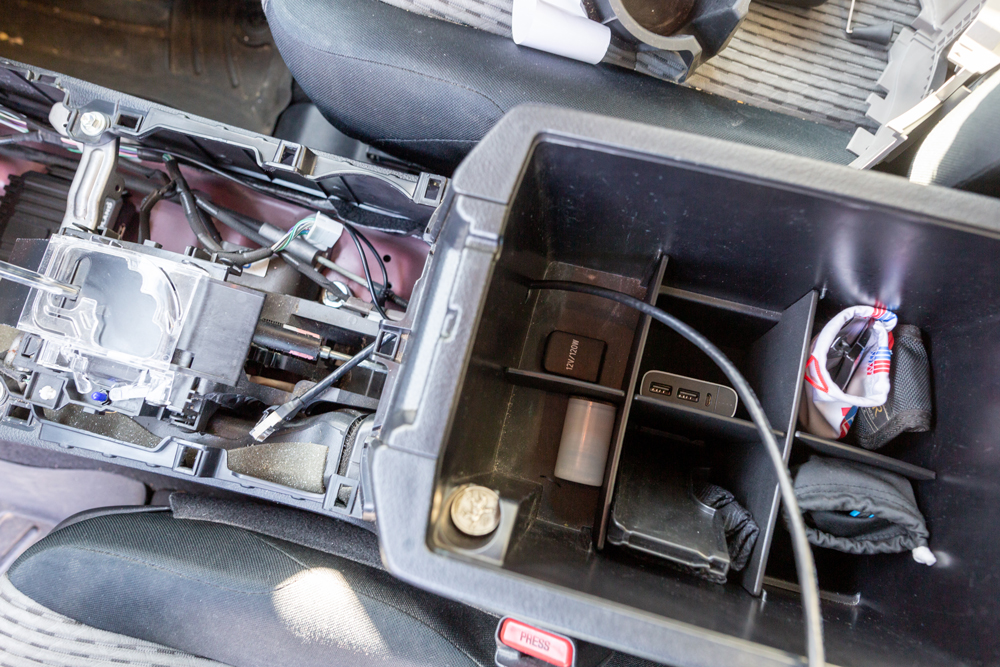


Note: Drilling is optional, I chose to go this route as the hole is virtually hidden, and can be very functional if you need to run any wired connection to the power port in the console, keeping everything concealed. There are various ways to connect your unit to power, please choose the best way that suits your installation and how comfortable you are drilling into your vehicle.
Step 3. Remove Passenger Trim Pieces
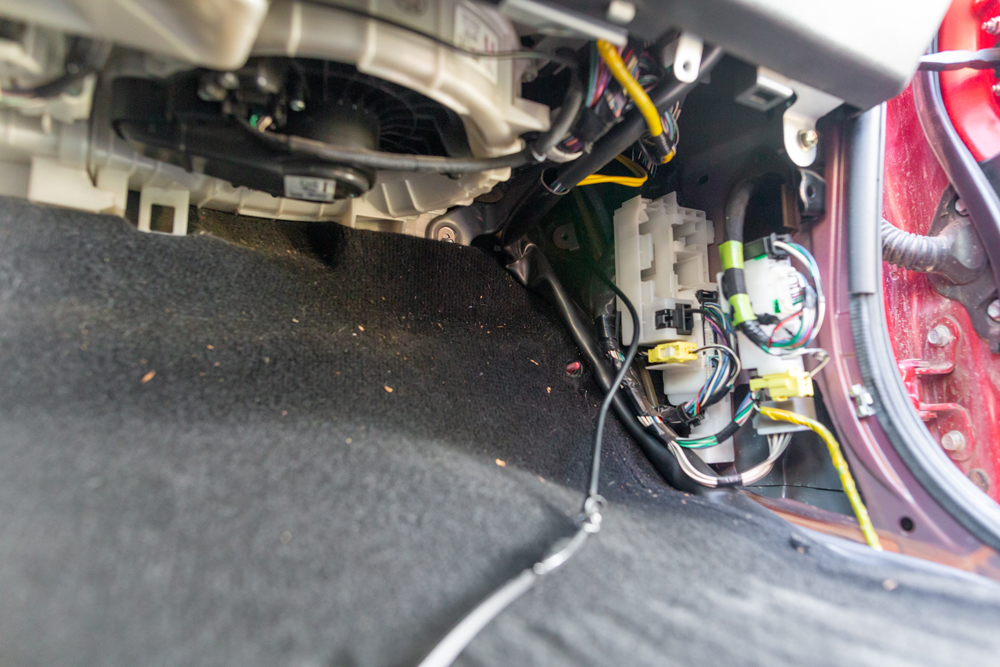
In the passenger footwell area remove the footwell trim by pulling the plastic cover downwards towards the floor. Pull the passenger side trim out by gripping the sides and pulling out towards you. Lastly, remove the kick panel by unthreading the plastic nut and pulling the kick panel towards the rear of the vehicle. Now you should have full access to the passenger footwell area.
Step 4. Antenna Placement


In this installation, I chose to mount this antenna to the front of my Prinsu rack. This location works well for me. I used the included ditch light bracket extension. The wire then tucks nicely around and behind and is just about the correct thickness to squeeze into the window channel.
The kit comes with this mount, as well as a magnetic surface mount, and a hood mount.
With the variety of options, there are endless possibilities as to where or even how temporary or permanent you can mount your antenna.
Step 5. Remove Cowl Cover & Run Wire Into Bay

Run the wire behind the cowl cover, the wire will stash nicely behind the cowl when reinstalling.
Pro Tip: I would also recommend using the KC Wire Hider
Keep in mind that whichever side you choose, or your placement type, try not to run the antenna wire along any power wires, as that could interfere with your signal.
On the passenger side of the vehicle, there is a rubber grommet in the firewall. Using a sharp knife, slice a small incision on the exterior. You will then run your antenna wire through this hole. You may use a zip tie, coat hanger, or a wire fishing tool to assist you in running the wire through the firewall. Pull the antenna wire through the cabin.
Step 6. Replace All Trim Pieces
Finish by replacing all trim pieces in reverse order removed.
Step 7. Connect Handheld

Connect the handheld unit to the ethernet extension and power on your unit. Dial-in your channel and start your adventure!
Final Thoughts

Previous to this installation I was using a portable handheld HAM radio. While using a HAM radio is great, I could never find a good spot in the car to keep it. I found myself hanging it from the visor, it was jerry-rigged in there, falling down often or getting in the way.
Moving to a smaller handheld helps keep the radio at an arms reach, without having to worry about antenna reception, falling down, or finding a way to keep the unit charged.
One of the highlight features is the USB port on the front of the unit, while you do lose a 12-volt port with the unit plugged in, it’s great that you can still plug and charge a phone or GPS device directly into the unit.
I enjoy how simple of a unit the Midland MXT275 is, with the large buttons, LCD screen, it makes it really easy to use, and operate while driving. It even matches the 4Runners stock blue switch lights!
Overall this installation was very easy. Adding a communication system to your vehicle like this adds a lot of simplicity off-road. The unit fits perfectly in the tunnel, it’s there when I want it, and out of the way (without taking up space) when I don’t. I enjoyed how “plug-and-play” this system was. This new MXT275 is going to be my go-to off-road radio for future coms on my trips in the 4Runner.



Hey Frank, great write up. Two questions for you- you mentioned using the KC wire hider, but in the photos the antenna cable is just tucked into the gap in the rain channel on the windshield. That’s where my cable is currently; did you have issues with that location that prompted a switch? Second, since installing this under the plastics, have you needed to do any maintenance on the receiver base? I can’t imagine there’s a lot but I don’t want to be taking those plastics off every couple months haha. Thanks!