
If there’s one thing all 4Runner owners can agree upon, it’s that the factory head unit on the 5th Gen needs help.
Let’s be honest, the screen size is small, the resolution poor, and the features are scarce and outdated. The one consolation is the updated screen (added in 2019) and the addition of Android Auto and Apple Car Play for those who picked up the most recent 2020 model. But for those stuck with an older model 4Runner, we’re forced to upgrade the unit or to make do with the Windows 95 of car radios.
When I first got my 2018 TRD Off-Road – I was not impressed with any of the “Tech Features” the salesman kept trying to highlight. Coming from my wife’s 328D and my old GMC Sierra, none of the tech in the 4Runner was impressive. Everything just seemed dated by about a decade (in typical Toyota fashion), but the most disappointing was the useless navigation screen and radio unit (advertised as one of the highest tech things in the vehicle). I knew it had to go.
But what to replace it with? There are a few decent options out on the market including the Cartrimhome T9 out of China that drastically improves screen size, resolution and adds Android Auto and Apple Car play for around 5 bills, as well as the Alpine Halo 9 that improves on much of the same for about 15 bills MSRP. Being bougie old me, I had been leaning toward the Alpine for a while. A long while. I just couldn’t seem to pull the trigger.
Table Of Contents
Alpine Halo 9 or the iPad?

I kept making the fiscal comparison between the Alpine Halo 9 and an iPad. Both were around the same amount of money, but the iPad just seemed to do so much more and was portable. Improved audio quality was not a priority of mine, so any increase in the output the Alpine had overstock was moot.
What I wanted was a better resolution and better functionality. With an iPad, I could stream music or play from my library, I could pull up better map software and even use Off-road/Trail GPS apps such as Gaia GPS. In addition, an iPad would drastically help me at work as a construction superintendent where I often office out of my vehicle.
Having it mounted and secure, I could pull up plans, send out emails, and multitask without having to tether a laptop and play the “balance the laptop on the steering wheel” game. I was sold.
So, What Now?
Now that I had a plan, I had to figure out how I was going to do it. I didn’t favor the typical iPad mount that attaches to the passenger seat bolt since it sets up your device all in your passenger’s business. I wanted something a little more “finished” and simple.
Luckily, a buddy of mine had mounted his iPad Pro to his Audi to use in a similar fashion, and he turned me on to some WizGear Magnetic Mounts, which ended up working out quite nicely. Check out how I did it below:
WizGear Mount

WizGear makes a ton of magnetic mounts for electronic devices.
I knew I wanted to mount the iPad to the AC vents since this gives us the best position on the center console and is the easiest to install. I had a few challenges I had to overcome: I had to support a significant amount of weight using flimsy AC vents, had to find a way to offset the tablet to clear the volume and tuner knobs since the 12.9” is WIDE, and finally, I wanted to protect the vehicle surfaces as best as possible.
Installation

Tools & Materials
- WizGear Universal Twist-Lock Air Vent Magnetic Phone Mount with Swift-Snap (x2): Check Price
- Piece of Industrial Strength Hook and Loop Velcro (x1): Check Price
- Apple iPad (or Any Tablet, I used a Gen 4 Apple iPad Pro 12.9”): Check Price
- (Optional) Tablet Case (The thinner the backing, the better. You want to make sure you’re getting the most adhesion from the magnets and not insulating them with a thick, heavy-duty case.)
- Finally, add a screen protector cover over the front of the iPad
I ended up choosing 2 rectangular WizGear Universal Twist-Lock Air Vent Phone Holders with Swift-Snap Mount over the other mounts available online. The mount is two pieces where the base mount uses rubberized prongs to attach to the AC vent louvers (some of the mounts out there do not have the rubberized prongs and can result in marred surfaces).
Rather than relying on pure spring tension, the prongs on this mount are secured with a threaded plastic nut, which ensures a solid hold. The upper part of the mount consists of the magnet face and a ball mount that is also secured by a plastic nut.
This allows you to pivot and tilt the magnetic face for more viewing angle options. The size and design of this specific mount gave us the ability to overcome weight, clearance and surface protection challenges.

The mounts come with a few magnet options:
- 2 Rectangular Magnets with Adhesive Backing,
- 2 Rectangular Magnets without Adhesive Backing
- Circular Magnets in the Same Configuration
I opted for the larger rectangular magnets with adhesive and stuck those inside our iPad case. Then, I installed one mount per AC vent on the center console, carefully positioning them to clear the tablet camera and to sit in a manner where the mount rested on the center console. Doing this helped mitigate our weight concerns as it helps distribute the weight of the tablet and doesn’t rely solely on the strength of the AC Vent louvers.
Tips For Installation
Before you install your tablet, make sure to cut off a small section of velcro/hook and loop with adhesive backing and stick it to the bottom of the plastic trim piece directly under the factory LCD screen. Do the same with the bottom of the tablet, where the two surfaces will meet. This will eliminate any vibrations you get from the tablet and will add another layer of mounting security to ensure that the tablet stays put.
So far, I’ve tested on pretty rough pavement and driven around town, and have had no issues with the tablet moving. How it will perform off-road is TBD, though this thing is pretty hard to pry off with two hands. I honestly think it’ll be fine.
Final Thoughts
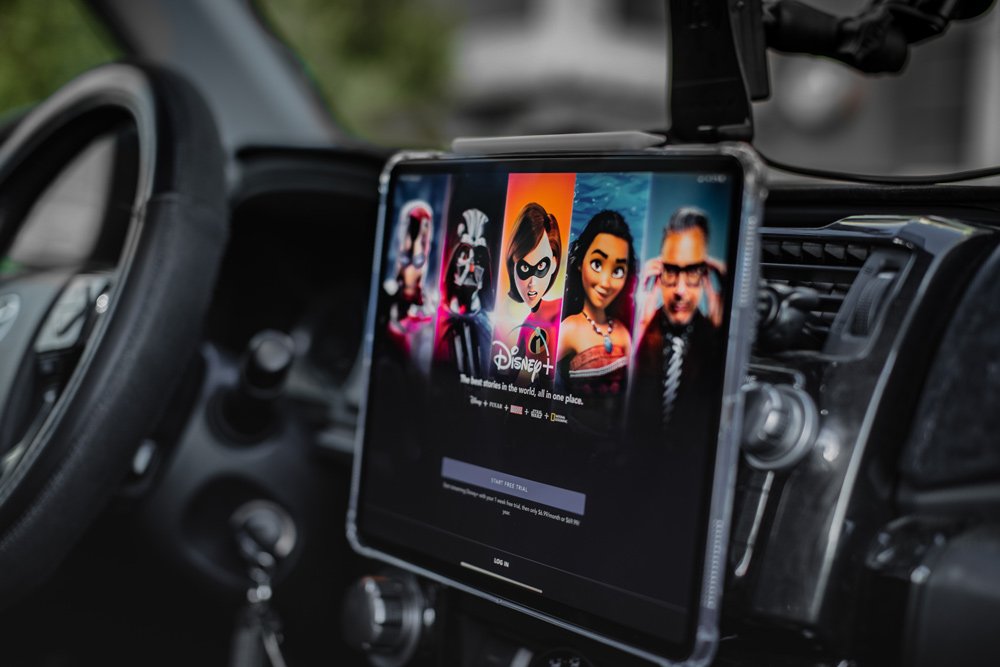
Once you’ve taken care of the Velcro, then you’re good to go! Install your tablet and Voila.
I’ll be testing this mounting solution over the next few months in different environments and will be tweaking it as needed. I don’t drive with an iPad mounted 24-7 nor did I intend for this set up to work perfectly off-road (if it does, great).
The purpose of this solution was more for everyday use and for work. I’ve paired this unit with an Apple Magic Key Board And it has proven to be super powerful tool day-to-day. What do you think?

i just took on this task the pas weekend and love it. I am using an ipad 9.7″. I did how however go a different route with the mounts. Instead of vent mounts, I used mounts that fit into the CD slot. Its the OCD side of me that does not like putting adhesive on my dash. I used two OQTIQ mounts. I had to go Mad Scientist(as the girlfriend says) with a dremel and cut the outside tabs in half and it works great!! By chance had the best test for it this past weekend. AS for a case I used TineeOwl. I also ordered metal plates make sure the ipad would stay in place. A bunch of rain fell here and completely washed out the dam and road in and out of my house. Only way to get out was with high clearance and 4 wheel drive. Took the bumps hard and the mounts held iPad in place. I am looking into getting a galaxy tab now since I am an Android user and want to be able to the phone and Tablet talk to each other.
These work wonderfully. Used the extra steel plates on my iPhone and my Dual GPS unit for times the iPad isn’t along for the ride.
I also have the biggie 12″ iPad. It isn’t going anywhere on these mounts. I just returned from a 700 mile road trip with plenty of offroading and there were no issues at all.
In landscape mode, you can tilt the iPad up to access the touchscreen of the OEM head unit.
This work FAR better than the RAM mount roller iPad mount.
Thanks for the article. Have you figured out a solve for the back up camera? As much as I dont want to admit it, I would hate to lose the camera.
Loved your comment about the stock head unit being the “Windows 95 of car radios”. Classic. Thanks for a great article.
Hi,
I like the steering wheel cover. Can you tell me what brand and where to get it? Thank you.
How do you wire the iPad into the actual sound system? Just USB? Bluetooth? Any photos of what it looks like from the drivers/passenger window? Does the iPad you have have network capabilities or is it WiFi only?
T8/T9 Cartrimhome unit, even with all its issues and made in China(ha), better than any of these units that look like a tablet held by bubble gum.
Didn’t know you could work/email/multitask using a T9.
Depends what u need from a head unit. Waze, Gmaps run easily with ServeStream streaming your fav internet radio. Synology’s DS Audio, DS Video apps easily pull music, movies from my home server to 4runner. FubuTV app lets you catch up on latest fox, cnn news(whatever your cup of tea is). Surfing the web or email I can’t imagine doing more than once on any aftermarket head unit. We simply do not have a Tesla center pannel real estate. Until we do, I prefer the clean look, but hey, that’s why we have options. I just need a clear 20″ oled monitor to be produced, to connect the the intel nuc sitting in the golvebox. Then windshield will be more colorful!
So, I’m guessing you missed the parts of the article where the author said the intended purpose was for work, to substitute balancing a laptop in the vehicle, Eliminate internet feathering and pairing a keyboard to the iPad. I don’t imagine he uses a keyboard for catching up on news or listening to internet radio. All of your aforementioned features are not productivity or work related. I think you guys have very different uses of your tech. Your condescending T9 comment is still invalid and irrelevant.
Also, hows the T9 and its parasitic battery drain coming along? Replace your battery yet?
Condescending T9 comment?? Because I had an opinion? That is what the author asked for. –> “What do you think?Comments or Questions? Leave them below!” Maybe you didn’t read that.
Ipad hung by bubble gum, Alpine Halo9, they both look horrible. Just use a laptop and put it away when done. There’s a reason MB glass display is a favorite among consumers vs Audi and BMW. Looks clean.
As for “parasitic battery drain”. Odyssey PC2150 + PC1400 w/Ctek D250/SP 120 and 2 Renogy 100W flex panels on a slide-out track under the roofrack. Naahhh, I don’t see that as a problem. But you weren’t really asking, were you.
weird flex but ok.
guess I’m supposed to be impressed by your two batteries and solar you need to combat your T9 battery drain. No I wasn’t asking because idc
#triggered
I actually used the CD player to install a single mount. In my opinion, it’s better than using the vent mounts which are prone to slip off.
What about charging the ipad. I would rather have functional a/c -heater vents. And. Have it being charged while its being Docked…. Everyone watching this.. go over to Youtube and check out “Amplified” with My Friend Doug. “The Sound Man”. His Ipad kits are bad ass.
That Ipad mount kit Sucks and is a knock off of my Buddy Doug “The Sound Man” invention… Doug’s IPad Mount Kits Are patented and they come in all different sizes look up on YouTube Sound man on Amplified .check out all his kits.
You’re comparing at 15 dollar solution to a day to day need to a 250 dollar mount. Good job. Also, read the article. It’s not that long. It won’t hurt.
What inputs can you provide about the ability of the AC/Heat flow from the vents being blocked?
this is nice, it helps i check most of the materials off the list from the start, just needing the mount. been anxious to see this write up drop. thanks to all.