Step by Step overview on the 4Runner Fog Light Bypass

Pictured above – Fog Lights and Running Lights
Would you like to know how to turn your fog lights on without turning on your headlights?
After doing some research, I did find a method that works for using your fog lights without having your headlights (low beams) on. The process that I found did lack some details on what to expect after the fog lights are bypassed.
I’m sharing my experience with everyone so to save you time and money on required tools and supplies.
As I said, this method does work. The process is fairly easy as well given you have a basic understanding of wiring.
Before you proceed, make sure you have these tools:
Tools Suggested for Install
- Panel removal tools or flat head
- Wire cutter, scissors or knife
- Crimper
- 10-mm socket wrench and six-inch extension
- Electrical wire
- Heat-shrink tubing
- One or two Mini fuse tap (if you connected a sPOD or Switch Pros at your P/outlet or FOG FR then you need 2)
- One or two Dorman T-tap (terminal wire) use for the white and gray wire
- Soldering Iron and lead or heat applied solder connectors
- 16-gauge wire (6″ black and brown)
- 16-gauge wire (12″ white wire)
Steps to bypass the 5th Gen 4Runner fog lights
Remove the panels from the dash

Take off the dash panels. You will want to remove both lower panels which includes one somewhat connected to the floor. You can see more details previously posted here. This also includes the steering wheel cover.
(Note: take the lower dash panel; silver for SR5 and black panel, if you have the trail or pro; it’s easy, just be careful.)
Look for a dark gray wire under the steering wheel

Once all the panels are off, look for a dark gray wire under the steering wheel.
The gray wire has a white connector at the end.
Disconnect the gray wire from the white connector.
You will see a black and brown wire, cut the connector, you don’t need it. You will need to cut the connector between the black and brown wires.
Locate the white and gray stripe wire

Now look for the main ECU located at the bottom left (foot brake).
Locate the white and gray stripe wire. This will connect to your relay (30 pin).
Mount the Relay
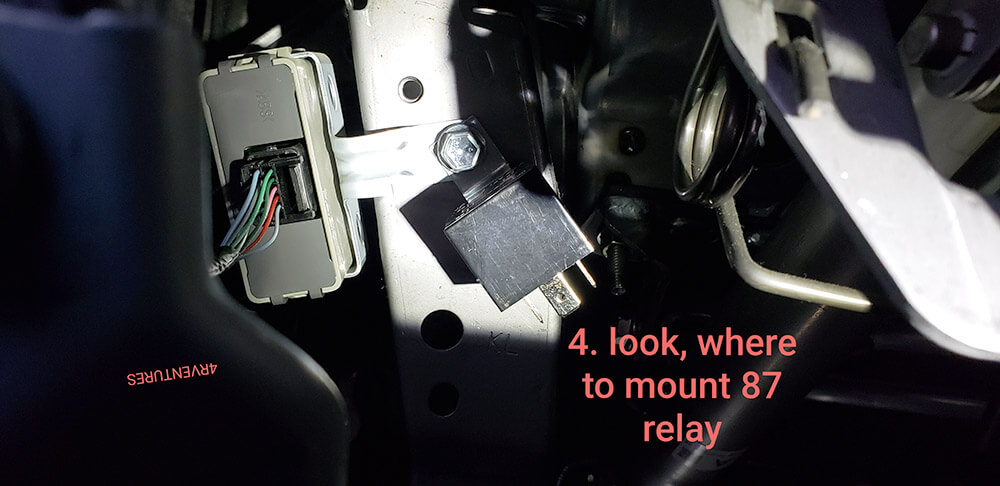
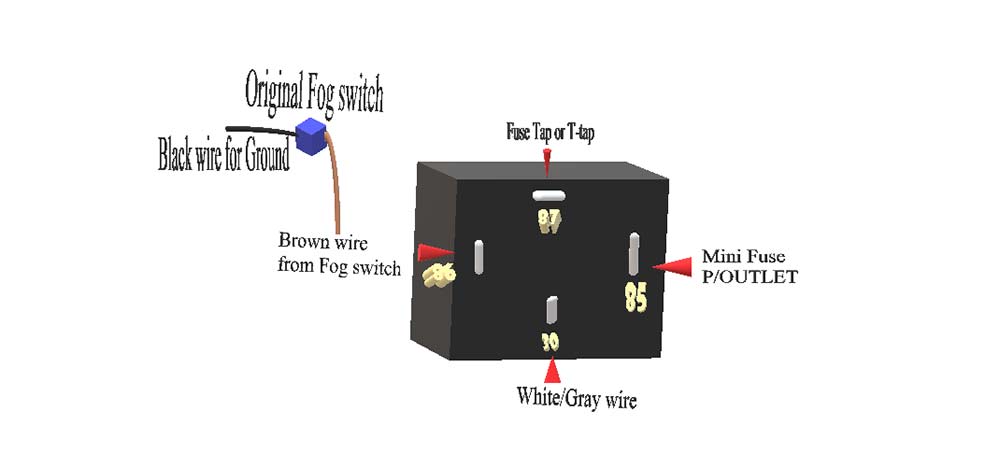
Use a 12 volt 30 or 40 Amp fuse relay. This relay has 4 pins 87/87a, 86, 85 and 30.
Look for a good spot to permanently attach your fuse relay (mine is located beside the turn signal relay).
You are now ready to connect all wires. I use heat-shrink tubing. But if you don’t have shrink tubing, you can use electrical tape to cover the exposed wires.
Add the 6-inch, 16-gauge wire to the black and brown wire coming out from the steering wheel.
The brown wire connects to the 86 pin fuse relay.
The black wire is ground make sure you have a good ground.
Next, locate the ECU and look for the white/gray wire connect that to the fuse relay use the 16-gauge twelve inches’ white wire and the T-tap. This wire connects to fuse 30 pin relay.
You’re almost done. Just two more wires to connect.
Locate the P/OUTLET & Fog FR on the Mini Fuse Box
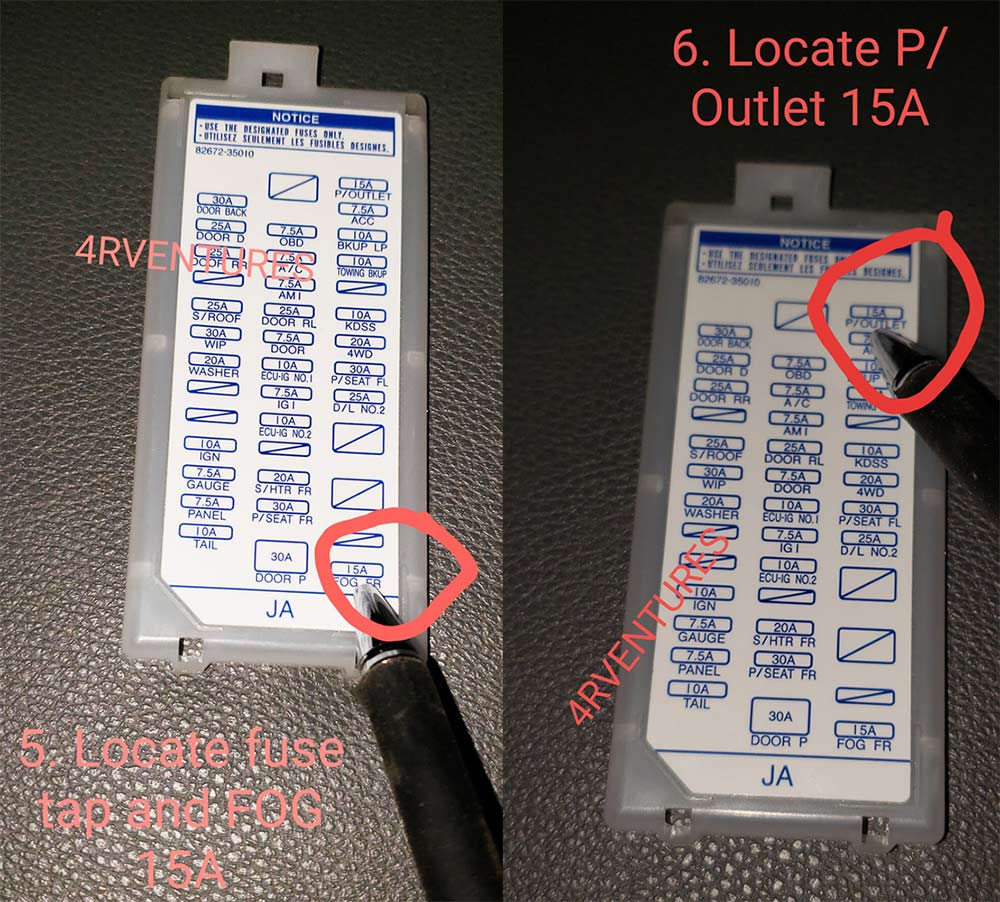
Underneath your steering wheel, look for the fuse box. This fuse box is the mini fuses.
If you installed a Switch Pro or Spod, you will need aT-tap for the P/OUTLET.
If you haven’t installed anything in the P/OUTLET slot, you will use a mini fuse tap.
You need two of these.
One wire will go to the P/OUTLET and the other will go to the Fog FR. For the Fog FR, you will more than likely use a mini fuse tap.
Finish the install
Connect the 85 pin using the mini fuse tap to the P/OUTLET with the right fuse which is 15 amps. You can use a 10 amp or 5 amps’ mini fuse.
Then connect the last pin which is 87 pin using the mini fuse tap and the FOG FR. Remember to use the 15-amp fuse here.
Time to test
Before re-connecting all the panels and cleaning all the extra wires, do a test run. Insert your key and turn the ignition on. Make sure that your fog light switch is on.
Remember that you connected the 85 pin to the P/OUTLET which is the ignition. Hence, the need to turn your keys.
Once you turn your key off, the fog lights will turn off. You can still use your fog light switch to turn it on or off while your keys are in the ignition.
No fog light icon on the dashboard?
Don’t go crazy if you don’t see your fog light icon on the dashboard. This will not turn on since you bypassed the wire coming from the steering wheel. Once everything lights up and you’ve cleared all the wires, and you can now return all the panels back into place.
Now you’re done! Now you have fog lights without having to turn on your headlights.
Just be sure your keys are turned in the ‘ignition on’ position for the lights to be on. To turn it off, just use your fog light switch located on your steering wheel.
I hope this method is as easy and effective as it was for me.

Any luck for the later model 4runners? I’m trying to find the fog light feed but having no luck..
Is there anyway that I can disconnect the wiper blade heater and plug my fog lights into that switch?
Just did this on a 2018 4runner and it works perfectly. It takes a little patience and standing on your head but it is worth the effort. Thanks for the write up!
Is the method the same on a 2020?
Interesting, but what I would find useful is to know how to prevent the foglights from automatically turning off when activating my high beams? This would give me long AND wide lighting. Has anyone done this mod?
Actually, if you do this mod you now can turn your Headlights and high beam without your fog turning off. Disclaimer some states only allow you to turn 4 lights. That’sain Headlights and your fog lights.
Here’s one: swapped out of fogs for squadron sports = 4 amp draw: cali recessed rock lights = 3 amp : lightbar = 4amps. Total= 11 amp draw. Can I just tap into the fog light wiring to work all these on the OEM fog light circuit? I’m guessing it’ll be 1 or 2 amps too many.
I just bought a 2020 SR5 Premium, when I open the dash, I can’t find any white /silver wire. Am I missing something?
It’s not on the dash. The white and gray wire is on you left lower panel. Close to your foot brake.
2020 4r has a different color code. The pin out also seems to be different. Hoping someone can find out which wire is the fogs before I start cutting into wires…
That’s the panel that I meant, lower left panel behind the switches, that also houses the hood release latch.
Were you able to figure it out? I believe the 2020 wiring has horizontal grey stripes and not vertical…could I be wrong?
new to this but has anyone figured out what color the feed wire is for the 2020 4 runner cant seem to find any white wire with stripes
Using a SP9100, cant I just take a wire from my SP to the white/grey wire with a tap connector and call it a day since the SP is grounded? Also, wouldn’t I still keep the factory fog setup while giving myself the ability to run it isolated with the SP? Just brainstorming hehe. Thanks!
Remedy buy a OEM switch and place it in the extra blank slots instead of tearing out the dash and cutting and slashing .
I used my OEM fog light switch. So you dont have to do that.
my fogs are on all the time. I rechecked my wiring and everything is where it is suppose to be. Any suggestions?
Why would you need to do this if you have a switch-pro?
Exactly
I wanted to use my OEM switch. Yes, I have switch pro but I like using my OEM.
Hey man quick question for you. Following this write up and having some issues getting the white clip going to the steering wheel stalk unclipped. Just wondering if I need to disconnect that white clip or can I just cut the brown and black wires and run them to the relay as planned?
Jordan, can you send me a picture? Also, can DM me at my IG @Khristian Nazario.