
OBD2 Bluetooth Adapter and App: Diagnose, Customize and Service Your Toyota
One of the huge selling points that drew me to the 4Runner was its ability to have a rear window that rolls down. With the twist of a key, I can open and close the rear window from outside the vehicle. I just wish the other windows had the same ability.
After checking the manual, I found that they can!
The Toyota 4Runner Manual lists a variety of customizable features that you can change, however says, “Programming these preferences requires specialized equipment and may be performed by your Toyota dealer.”
Sounds easier said than done, sometimes it’s hard to find time with a busy schedule to visit the dealer, and wait for them adjust a few personal settings.

During a warranty-covered oil change, I asked if they could adjust a few features while it was there. I was told I would have to book a separate time because the only one tech that performs these tasks was unavailable.
Some Toyota 4Runner owners mentioned that some dealerships charged a labor fee for adjusting these customizations, while some were able to get theirs done for free.
All of this research led me to this amazing little product, Carista, that not only lets me change those features around my own schedule, but does so much more.
The Carista app also has the ability to run diagnostic tests on your vehicle, allowing you to find out which fault codes are trigging a “Check Engine” light, as well as their meanings. Through the app you can reset, clear codes, and perform dealer-level electronic diagnostics of all modules in the vehicle.
The Carista OBD2 Module also supports third-party apps such as OBD Fusion, Dash Command, or Torque.
Apps like these provide an advanced display for engine and sensor data (e.g. transmission temps, MAF, battery voltage)
Find it online:
- CARISTA for 4Runner: Check price
- OBDLink MX+ (popular OBD recently partnered with Carista): Check Price
STEP 1. DOWNLOAD
Download Carista on the app on the App Store (Apple) or get it on Google Play (Android).
STEP 2. PLUGIN
Carista works by plugging in the module into the vehicle’s OBD2 connector port, usually located in the driver’s footwell area. Locate the port, and plug your adaptor in.

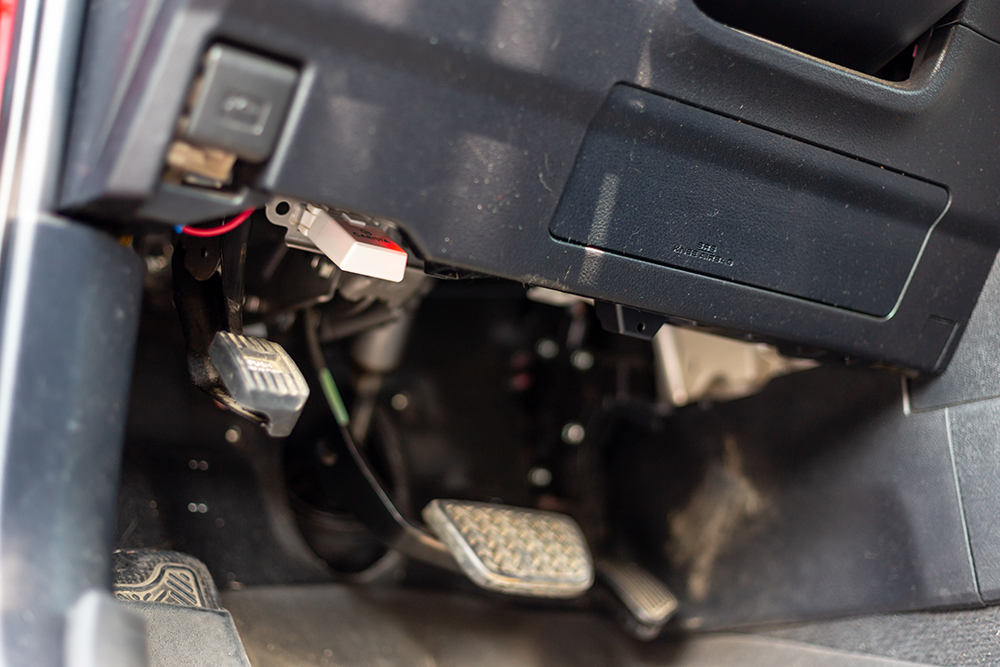
STEP 3. CONNECT
Connect to your device via your phone’s bluetooth
STEP 4. REDEEM YOUR FREE TRIAL
The app should prompt you, that if you would like unlock the apps full capabilities, you will need to pay for their subscription. To redeem the Free 1-Month Trial you will be presented with a purchase option. Select the one with the Free Trial to unlock all the functions of the app. (During the 1-Month Trial, or after making your customizations, you can cancel your subscription)
STEP 5. CUSTOMIZE OR CHECK FAULTS
The CARISTA home screen gives you three service options to choose from, tap ‘CUSTOMIZE’ to begin changing the personal preferences of your vehicle.

Example: From here on the vast customizable preferences are yours. One main feature I wanted to add to my vehicle was the option to roll all my windows down, from just the click of my remote. Making the adjustment was as simple as scrolling through the list of features, selecting ‘Open windows and sunroof via long-press on remote – OFF’ and toggling it from OFF to ON. Click ‘SAVE’ and you’re done!

4Runner Customizable features
Below is a list of all the Customizable features for the 5th Gen Toyota 4Runner (defaults)
- Doors / Windows / Remote
- Wireless Door Locking – Enabled
- Blink Turn Signals When Locking/Unlocking with Remote – YES
- Beep When Locking/Unlocking with Remote – Yes
- The volume of Beep When Locking/Unlocking with Remote – MAX
- Beep when Opening/Closing Windows with Remote – YES
- Warn (Beep) When Door Can’t Be Locked Because It’s Still Open – YES
- Panic Function on Remote – ENABLED
- Re-Lock doors automatically if you unlock, but don’t open a door – YES
- Re-lock doors automatically if you unlock, but don’t open a door within… – 60 Seconds
- Auto-lock doors when moving – OFF
- Lock doors when shifting into gear – ON
- Unlock doors when shifting into park (P) – ON
- Unlock all doors when driver’s door is opened – OFF
- Close rear hatch window by turning and holding key in door lock – YES
- Open rear hatch window by turning and holding key in door lock – YES
- Open windows and sunroof by turning and holding key in door lock – OFF
- Close windows and sunroof by turning and holding key in door lock – OFF
- Open windows and sunroof via long-press on remote – OFF
- Close passenger’s window using a single button press -YES
- Rear-left window single-touch-close – YES
- Rear-right window single-touch-close – YES
- Passenger window single-touch-close from driver’s switch -YES
- Rear-left window single-touch-close from driver’s switch – YES
- Rear-right window single-touch-close from driver’s switch – YES
- Rear hatch window auto-close – YES
- Rear hatch window auto-open – YES
- Rear hatch window open/close delay – 0.8 SECONDS
Instrument Display / Dings
- Seat belt warning ding (driver) – ENABLED
- Seat belt warning ding (front passenger) -ENABLED
- ECO Drive indicator zone – ON
Interior/ Exterior Lights
- Coming-home lights duration – 30 SECONDS
- Auto headlights activation threshold – NORMAL
- Instrument lights dimming sensitivity – NORMAL
- Instruments restoring sensitivity – NORMAL
- Dim interior lights after… – 15 SECONDS
- Turn on interior lights when you shut off engine – YES
- Turn on interior lights when you unlock doors – YES
- Interior footlight (brighten doors open, dim when driving) – YES
- Turn on interior door-handle & center console lights dimly (flood lights) when ignition is on and shifter is not in park (P) – YES
- Turn on exterior footlight (on side mirror) when doors unlocked via remote – YES
- Turn on extra foot light (on side mirror) when doors unlocked via interior switch – YES
- Turn on exterior footlight (on side mirror) for… – 15 SECONDS
- Interior light control – ENABLED
Other Features
- Run rear wiper automatically after rear window washer use -ON
- Additional ‘tear’ wipe after rear window use – ON
- Rear wiper intermittent run time interval – 3 SECONDS
- Rear wiper retract time – 3 SECONDS
Final Thoughts

Carista has given me the ability to change all the extra customizable features to my liking, and more. I found the device very affordable, and gave me the freedom of customizing the features I wanted, without booking an appointment at the dealership.


Cool article but carista lost me at ‘subscription.’
Will it shut my wife off when I’m driving? I don’t mind if she continues to grab the handle firmly.
So can you actually use the Carista OBD2 adapter? According to where the website directs to buy it, https://www.ecstuning.com/b-carista-parts/carista-bluetooth-obd2-adapter/cobd-bt24~cra/, Toyota is not listed as a manufacturer that can use it.
I have a 2014 4runner limited with push button start. Will it work on my vehicle?
Great article, really helps knowing the options available. Stumbled across the settings using another app but seeing it laid out helps. Really was hoping you found the secret to making the Factory VIP remote start work like any aftermarket system. The turning off when entering the car is infuriating.
Is there an OBD plugin that can accurately read transmission fluid tempt besides scan gauge? The temp check mode option using automatic shifter is a pain.
I have an OBDLink MX (WiFi), and I’m able to read the transmission fluid temp, etc. But I did have to download the Toyota extensions. I think it was like $3,99 or something like that (one time fee). But it does give you a gazillion extra metrics besides the standard OBD II stuff that you get as the default.
Just tried this out and all went well! Thanks Frank. Cheap, fun, easy mod!
This is a great find!!!
Does anyone know of an OBD plug-in to bypass the TPMS?
Not that I know of Jay.
I enjoyed reading this article. And you pointing out all the different features that you can change. There are a few things I’d like to change also. Thanks for the information.
Do these settings apply to all 4Runner trims? I have the base model SR5, will the remote window setting work?
Yup, I just did this on mine.
I just got this for my 2015 4Runner and tried to get the windows to go up and down by remote but it did not work? I can use the key to put them up and down. Also the sunroof and back window do not work with key or remote.
The back window will work with the key when used into the rear hatch lock. The hatch will not roll up or down via the remote.
Which button on the remote should you push to get them to go down. I tried both but maybe i need to hold longer can’t get it to work at all.
Press and hold the unlock button.
Same thing here. I can only get my windows to go down via remote. I assume that’s normal?
Windows going down with the remote is normal. They will not go up, as it is a safety precaution.
Remote not working at all for me.
Question: Are the customized settings retained if the vehicle’s battery is disconnected and reconnected? I’d like to just have to program my configuration once and not every time my battery is disconnected.
The settings are retained. My battery has been disconnected a few times and I still have my settings saved.
Super slick. Super easy. Took 2 seconds to download and activate app on iPhone. Super easy to use and modify dealer features. Awesome buy!
I was looking at that but I’m trying to stay away from adding more lights hahah. I’ll keep digging. Thank you
Ah I see. I guess I’ll have to dig a little deeper on how to keep them on until starting up the car
Oops, I forgot to add this to my previous reply. The courtesy lights I mentioned were done in a separate article here: https://trail4runner.com/2018/11/10/rock-lights-as-courtesy-lights/
I was attemping to solve that similar situation as well, I wanted exterior lights to come on when I approached the vehicle at night. Hope that helps a little more…
Coming-home lights duration – 30 SECONDS… is this when you disarm via remote? If not is there an option to do this. I’d like the courtesy lights to be on for my wife when she goes to the runner at night
Hey Ralph, I am pretty positive that the “Coming-Home Lights” are for your headlights. After using the headlights at night, they will remain on for the specified time after the vehicle is turned off. The courtesy lights I wired up to come on with the dome light, triggered by the key fob when I unlock or open a door of my vehicle.
For whatever reason my 2016 4Runner Trail would not let me turn off the Eco light even though there was an option and I opted to turn it off. Tried toggling multiple time but no luck. Unfortunately that was the one thing I really wanted to turn off.
You can turn this off in your car’s settings. Make sure you are parked or stopped to access the menu. Hit the DISP button on the right side under the phone controls. Keep scrolling until you see the SETTINGS menu, then find “Eco Light” and turn it off…
The 2020 TRD Offroad Premium doesn’t have that DISP button on the steering wheel. Does anyone know how to disable the ECO light on the 2020? Thanks
Thank you for this! Fixed so many of the little things I had wished I could change easily. Windows down with key fob and increasing the rear window wiper intermittent time made my day. Plus I already had a WiFi OBDII device and the Carista app worked with it. No need to buy the Carista OBDII device.
Is there a way to unlock all doors with single push of the unlock button?
There is not. All the customizable features are listed above.
What does this one means?
“Unlock all doors when driver’s door is opened”
Lock doors when shifting into gear – ON
Unlock doors when shifting into park (P) – ON
Unlock all doors when driver’s door is opened – OFF
So, if you are parked, and you open your door, the driver’s door. The other doors will unlock all as well.
Robert, you cannot use your phone to unlock your doors. When the trial ends you cannot do any more customizations, however, I still use my Carista with OBD Fusion to monitor engine codes.
Sorry if this was covered…
Can you use your phone to unlock the doors if you left your keys inside the locked car?
Will you be able to still use this feature after the trial membership ends?
Gotcha. Well it never hurts to press the unlock button twice, more exercise for the thumb. =)
So glad you posted this! Was told I had to return to my dealer where I purchased to customize the remote settings and beep volume. Just ordered one!
Thanks, James! Glad to hear that this was able to help you out!